FAQ
What is Powerboard?
Powerboard is a graphics performance ranking online platform for smartphones, tablets, PCs, notebooks and laptop devices with easy-to-use comparison features. Powerboard ranks systems based on GPU benchmark scores collected from users, who have downloaded and used GPUScore benchmarks. GPUScore benchmarks allow users to make objective comparisons of graphics performance between devices with different hardware and different operating systems.
Licensing
GPUScore is free for private consumer use. For commercial entities, we offer a commercial license of GPUScore. Please get in touch with our sales team to acquire a commercial licence.
How GPUScore and Powerboard are part of Basemark
Basemark is a Helsinki, Finland based software company with a long lineage of specialized knowledge on squeezing performance out of GPU hardware. Our products and know-how is often acquired for use in critical real-time applications on limited hardware, such as automotive infotainment systems and industrial grade systems.
For us, this inspires an intense interest in the bleeding edge of graphics hardware and graphics API's.
How do I add a result from my system to Powerboard?
Download the latest version of certain GPUScore benchmark and run one of the included Official benchmarks. GPUScore benchmarks are available for Windows, macOS, iOS, Android and Linux. The benchmarks utilize the state-of-the-art graphics APIs: DirectX 12, Vulkan and Metal.
Can I link to and bookmark results and comparisons on Powerboard?
Yes, and we encourage you to do so. You can copy/paste, share and save results and come back later.
What are the different GPUScore benchmarks?
Due to the big differences in today’s devices’ capabilities, having a single benchmark would be insufficient and it wouldn’t be able to fulfill all the criteria. Therefore, we decided to offer a set of benchmarks to suit different purposes:
GPUScore: Breaking Limit: Breaking Limit targets all devices with Raytracing support. It contains two workloads, Cross-platform and Ultra. Ultra is aimed for high-end discrete GPU's, while Cross-platform is most suitable for high-end mobile devices and lower-end laptops.
GPUScore: In Vitro: This benchmark targets Android devices with Raytracing support. It utilizes Raytraced Reflections in addition to traditional rasterization techniques.
GPUScore: Sacred Path: The cross-platform graphics benchmark. Sacred Path targets all devices from the most powerful mobile devices, such as premium smartphones, to high end gaming computers. Compared to Relic of Life, this workload employs a smaller number of objects (~10k), lower complexity of geometry and no real-time raytracing. It has support for all the latest graphics APIs and supports all major operating systems. There is also a separate "Official VRS" benchmark available for devices which support Variable Rate Shading (VRS).
GPUScore: The Expedition: This benchmark targets mobile devices. It has limited object count and lighter rendering features to mimic mobile game graphics.
GPUScore: Relic of Life: Benchmark for gaming computers with discrete GPU's that support hardware accelerated raytracing. Content is rendered at QHD (2560x1440) resolution and high-resolution textures are used. Contains modern AAA game-like rendering effects such as Raytraced Reflections, Raytraced Global Illumination and Volumetric lighting.
What is a GPU Family and how does it differ from an individual GPU model?
GPU families are model line-ups of related graphics processors that ship from different manufacturers or with different detailed specs, like different amount of memory or different clock speeds.
What is a system?
On Powerboard we use the term system to represent individual computers, represented by the combination of their components: OEM, GPU, CPU, Motherboard, RAM, operating system.
What components define a system
OEM: Original Equipment Manufacturer, the manufacturer or brand of the device. Not prevalent on custom built desktop PCs.
GPU: Graphics Processing Unit, a specialized component that is very fast to compute highly parellelizable tasks, most commonly rendering three-dimensional graphics.
CPU: Central Processing Unit, or simply Processor, is traditionally the general purpose computational component of a computer system, which runs the operating system and applications.
Motherboard: A set of components connecting and coordinating the functions of other main components. These components are usually mounted on a single board.
RAM: Random Access Memory. Fast, low-latency memory that lets computer programs store and read information and instructions.
OS: Operating systems. Operating system lets software interact with the user and computer hardware in a coordinated, stable, standardized fashion. Operating system also coordinates execution of applications. Windows, macOS, Linux, Android and iOS are common operating systems.
What are graphics API's (Vulkan, Metal and DirectX 12)?
These represent interfaces and standards through which programmers can communicate instructions to graphics hardware. Different hardware and operating systems support different graphics API's, thus GPUScore supports all the major ones.
DirectX 12 is a new version of popular DirectX graphics API, that offers potentially higher perfomance than its predecessors by being more low level. DirectX 12 is only supported on Windows operating system.
Vulkan is a fairly new graphics API from Khronos Group that offers potential performance benefits by being closer to the hardware than OpenGL. Vulkan is supported on Windows, Linux and Android operating systems.
Metal is a graphics API developed and used exclusively by Apple in macOS, iOS and derivatives of the latter.
What is a score?
A score is given to a system based on its performance in the standardized, "Official", benchmarks. Higher score means better performance.
What are the average, min and max values?
Average is the average frames per seconds (FPS) during the benchmark. This is calculated by summing up the frame durations and dividing the result with the number of rendered frames.
Min and max are the lowest and highest FPS values during the benchmark.
Filters and their values
Powerboard allows filtering the results by different criteria. One such filter is the choice between mobile and desktop systems. This divides systems by form factor: traditional desktops and laptops, and mobile devices running Android or iOS.
Some filter combinations show no results
Some filter combinations will come up empty, as no systems exist to match those criteria.
What is the graph in the result?
The graph represent system's performance at different points during the benchmark. Each individual frame is presented on the horizontal X axis, while frames per second (FPS) values are presented on the Y axis.
How grouping of scores works on the system details page?
The system details page lists all benchmarks run on that particular system. This view can provide insight into operating system and driver or hardware updates as well as the difference between different graphics API's.
How comparisons work?
By clicking on a system in a list, you will be presented with the option to add it to a comparison. When one or more systems are selected for comparison a horizontal bar will appear on top of the listing, with a link to the comparison page.